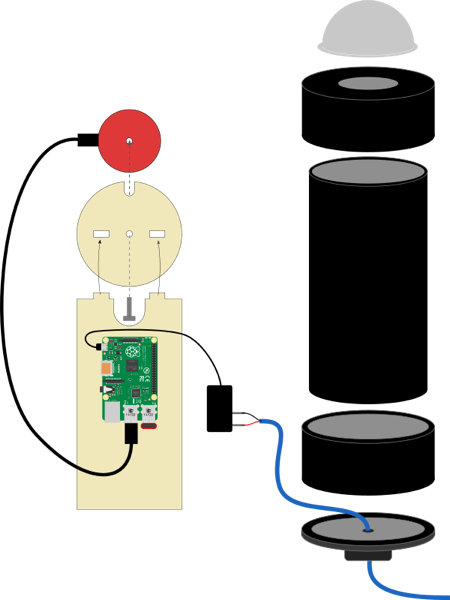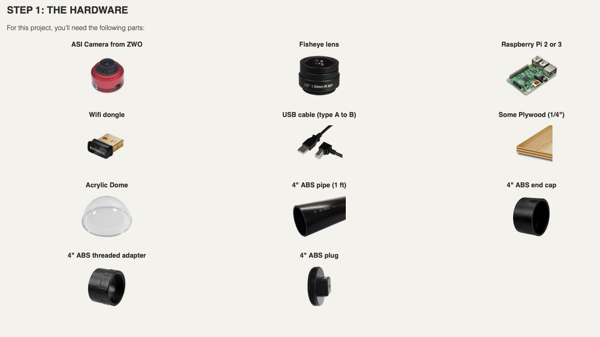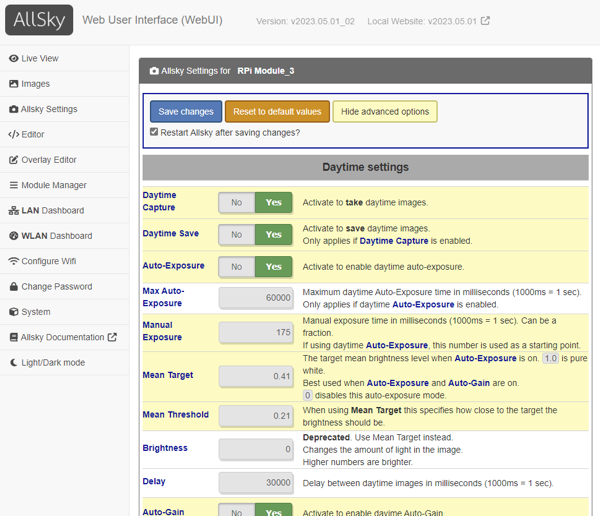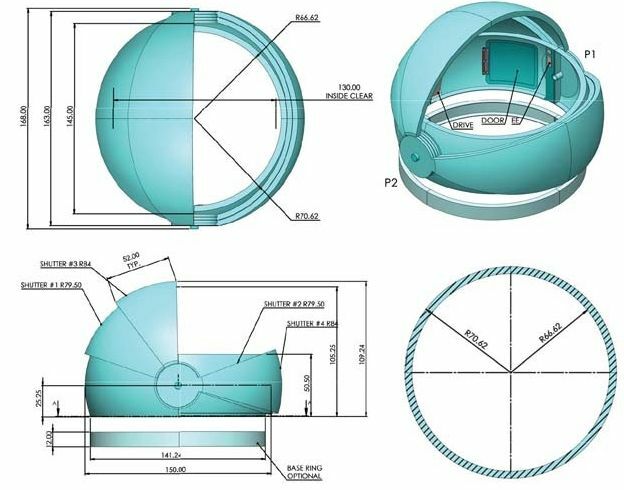So I have been struggling with properly installing the software for my camera. It’s been an ordeal.
Here’s the proper sequence and commands:
Install the allsky software:
git clone https://github.com/thomasjacquin/allsky.git
cd allsky
wget -O install_pivariety_pkgs.sh https://github.com/ArduCAM/Arducam-Pivariety-V4L2-Driver/releases/download/install_script/install_pivariety_pkgs.sh
./install_pivariety_pkgs.sh -p libcamera
./install_pivariety_pkgs.sh -p libcamera_apps
sudo vim /boot/config.txtand add:
dtoverlay=imx519to the [All] section at the bottom.
Then:
reboot
This should allow the camera to be recognized and the install script can now be run.